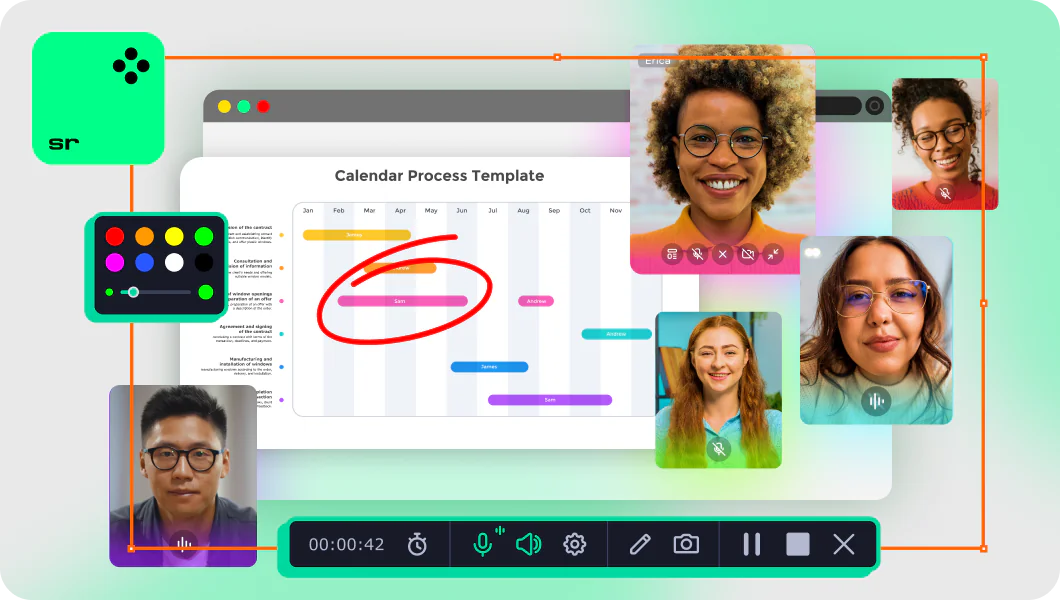- OS
Mac/Windows
- G2 rating
Key features:
- Show keystrokes and mouse movement in video guides and instructions
Record videos in HD and 4K
- Highlight important elements in screenshots and videos by adding text, arrows, or frames in real time
- Supports a wide array of formats including PNG, BMP, JPG
Movavi Screen Recorder provides you with a simple desktop capture tool that can also grab audio and video from a webcam and external microphone. You can create screencasts that also show your keystrokes and mouse, and you can easily annotate your videos to make them more clear and more engaging.
This screen capture program also has the capacity to capture just audio or to take videos or photos via webcam if needed without the screen.