Movavi Video Converter
The ideal way to get your media in the format you need!

How to convert videos to MPEG-4 and vice versa
The MPEG-4 (MP4) format is very popular because it’s supported by a wide range of devices. So, you might have many video files you’d like to convert to MPEG-4 to watch on almost any device, or do the reverse and convert MPEG-4 videos to another format. The task is not hard if you have a reliable converter for the MPEG-4 format.
With Movavi Video Converter, you can convert MOV to MPEG-4, MPEG-4 to MOV, and many other format pairs quickly and easily. But it’s not just a MOV, FLV or AVI to MPEG-4 converter, it’s a powerful tool that lets you change the format of many different video, audio, and image files. Using this program, you can even make MP3 files from video!
Movavi Video Converter is available for both Windows and Mac. Just follow the instructions below to see how quick and easy it is to change the format of a video.
And there's more
Music and pictures, too
Transfer your video creations to any platform or device in any popular format.
Lightning-fast conversion
Convert your favorite films and clips from the Web in no time.
Be sure in what you get
Use the Convert Sample function to easily check how your file is going to look like after conversion.
Movavi Video Converter
The ideal way to get your media in the format you need!
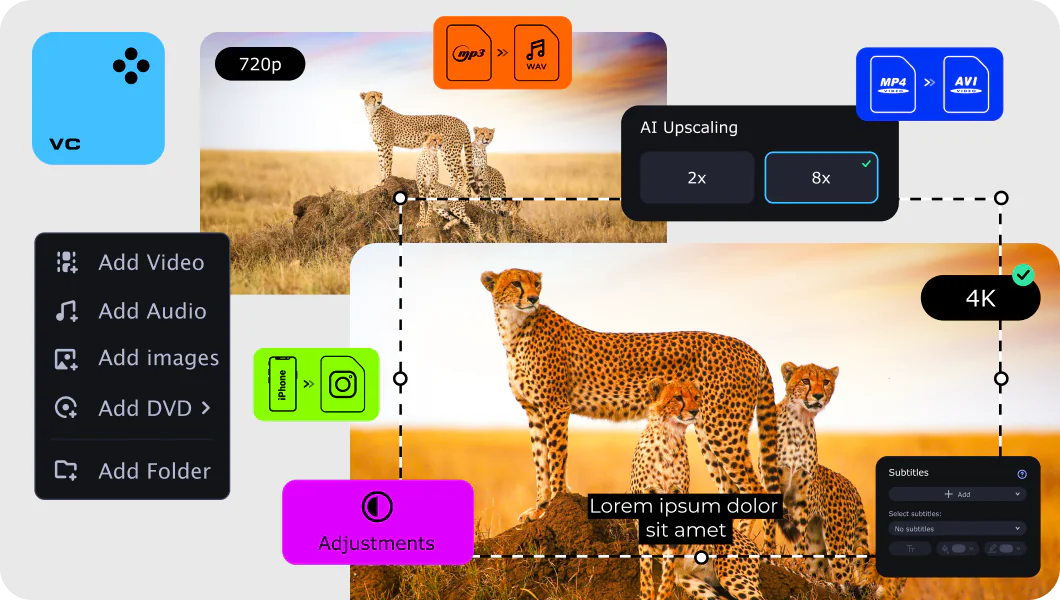
Join for how-to guides, speсial offers, and app tips!
1.5М+ users already subscribed to our newsletter