Movavi Video Converter
The ideal way to get your media in the format you need!
How to convert DVD to MP4 with Movavi Video Converter
Convert DVD to MP4 with the Movavi app
Want to watch your favorite movies on your mobile device, no matter where you are? This tutorial will teach you how to transfer DVDs to MPEG-4 (MP4) quickly and easily. Using Movavi Video Converter you can process your digital videos with just one click. You don't need to obtain any additional information about video formats or settings – just download the program, run it, upload your video, select a ready-made preset, and click Convert.
Choose the version of the DVD-to-MP4 converter for your OS and follow the easy steps below.
Check out how easy it is
Add files
Drag and drop your files into the program window.
Choose a format
Click the icon for the MP4 format.
Convert
Click Convert to get the process started.
And there's more
Music and pictures, too
Transfer your video creations to any platform or device in any popular format.
Lightning-fast conversion
Convert your favorite films and clips from the Web in no time.
Be sure in what you get
Use the Convert Sample function to easily check how your file is going to look like after conversion.
Movavi Video Converter
The ideal way to get your media in the format you need!
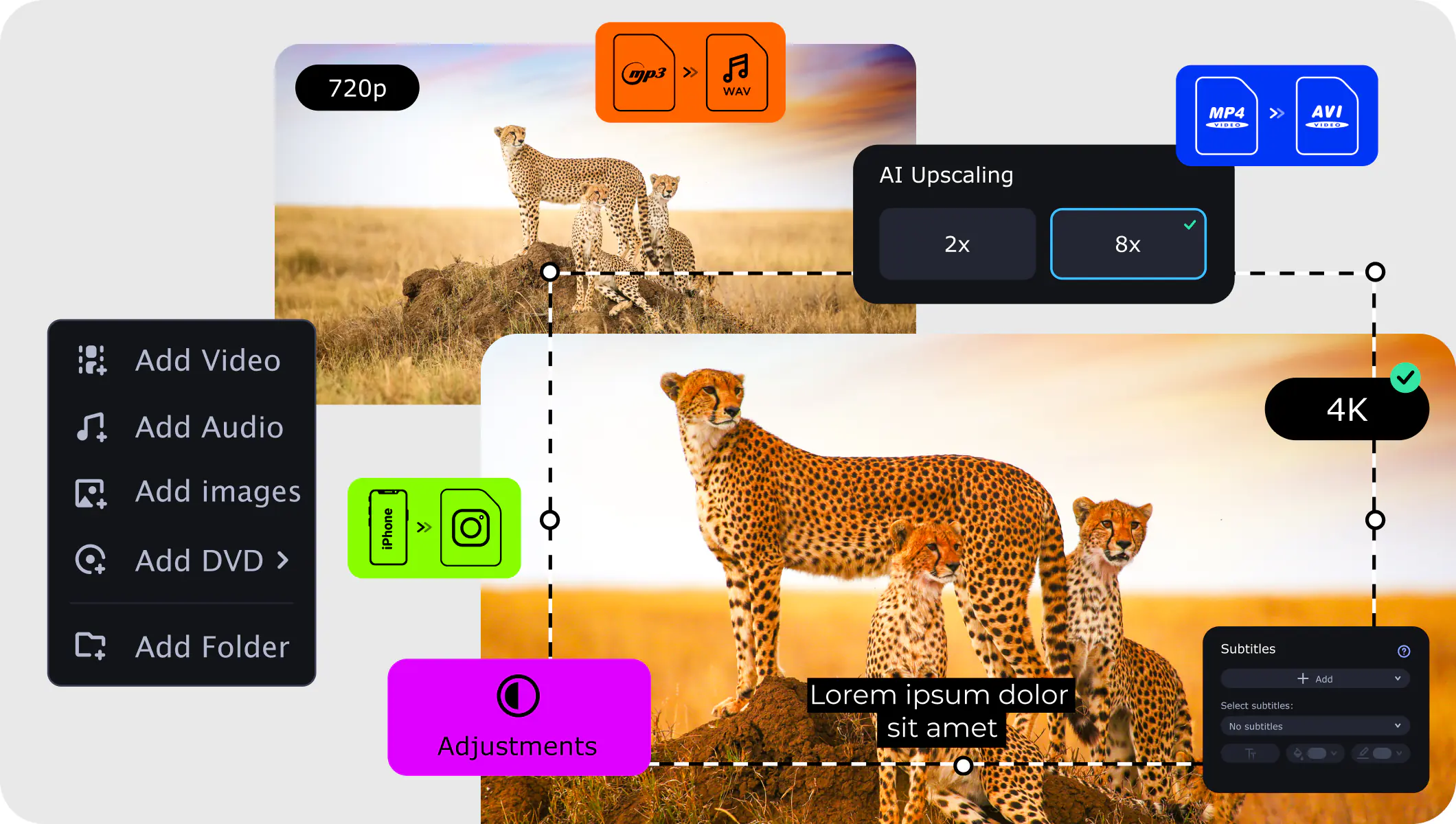
Join for how-to guides, speсial offers, and app tips!
1.5М+ users already subscribed to our newsletter