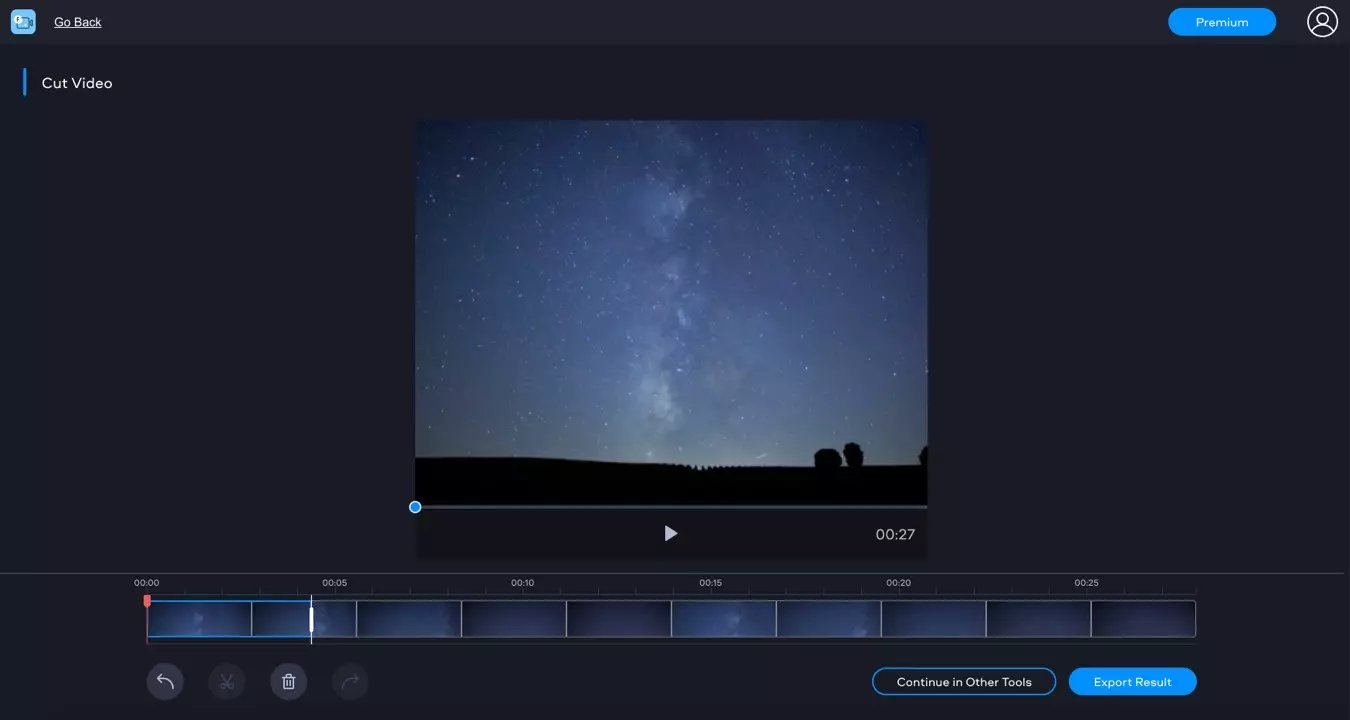
How to Trim a Video Using the Online Video Cutter

Add the Video File
Click Add Your File and choose the video you want to shorten or split. Note that you can only add MP4 files smaller than 500 MB.

Cut the Video
Move the red marker to the point at which you want to make a cut and click the scissors icon. Make the second cut the same way. Select the segment you want to delete and click the trash can icon.

Save the Video
Click Apply. Choose the export option that suits you best.
6 Reasons to Use Movavi Video Trimmer
Handy Video Cutter
Cut out parts of a video and change the video clip length in just a few clicks.
Data Security
You can be sure that any files you upload to the program are totally secure.
Online Video Trimming
Snip your video in a minute – no need to download a desktop video editor.
Easy-to-Use Interface
Our online video splitter is intuitive to use – no complicated settings or confusing buttons.
Precision Cutting
You can cut your video exactly where you want and remove all the unwanted segments.
Free Saving Option
Our video clipper lets you save your video for free with a watermark or use a different saving option.