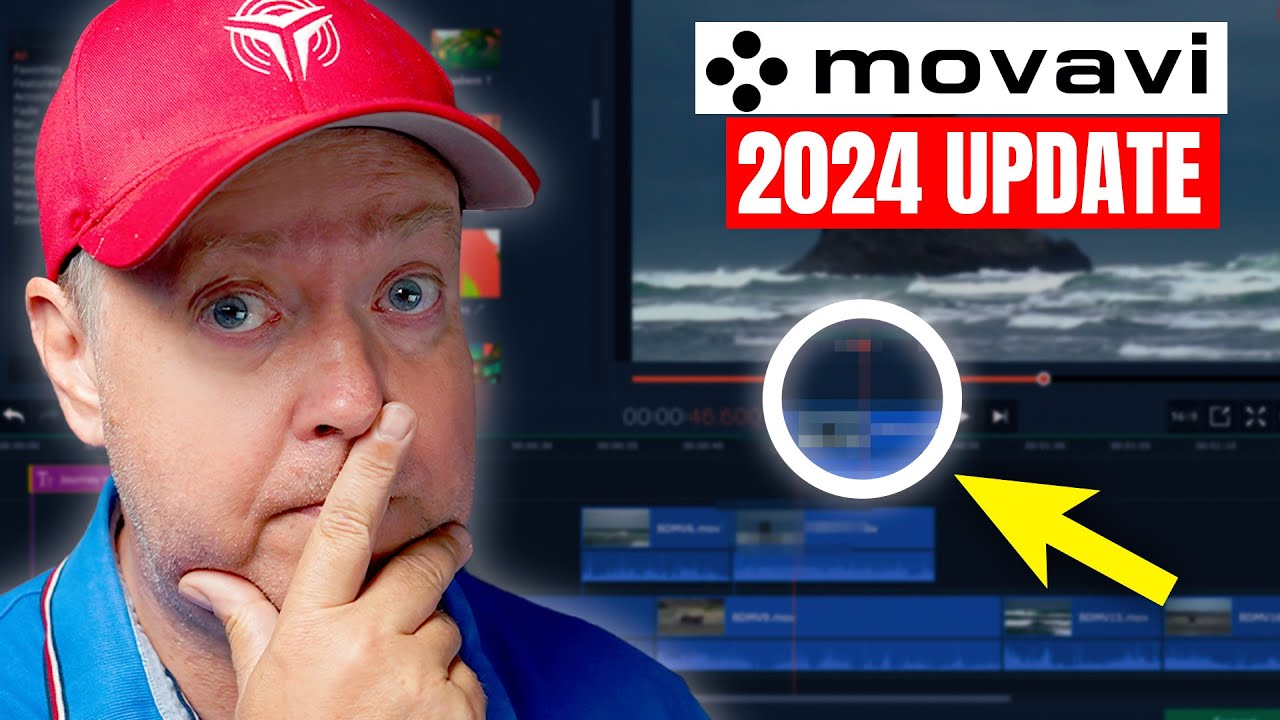Get the new Movavi Video Suite 2025
Your do-it-all video-making bundle: a video editor, media converter, screen recorder, and more
- Auto subtitles with one click, ready-made templates
- Handy video editing, file conversion, and screen recording
- Hundreds of drag-and-drop filters, transitions, titles, and overlays
Get the new Movavi Video Suite 2025
Your do-it-all video-making bundle: a video editor, media converter, screen recorder, and more
- Auto subtitles with one click, ready-made templates
- Handy video editing, file conversion, and screen recording
- Hundreds of drag-and-drop filters, transitions, titles, and overlays
Try all Movavi programs
Your simple yet powerful editor for creating wow videos
- Auto subtitles with one click, ready-made templates
- Easy editing: cut, crop, adjust colors, change speed, and more
- Hundreds of drag-and-drop filters, transitions, titles, and overlays
Your smart and simple photo editor for creating wow pictures
- Intuitive tools for quick and easy photo editing
- AI: retouching, background swap, object removal, and more
- Atmospheric effects, color correction presets, and caption settings
Your go-to converter for changing media formats in seconds
- Lightning-fast file conversion
- Powerful video compression
- AI video upscaling: up to 8X
Your hassle-free screen capture tool for more efficient projects
- Full-screen or custom area recording
- Webcam capture and drawing on recordings in real time
- Highlighting mouse cursor and keystrokes
All Movavi programs and effects in one pack for creating stunning content
- Auto subtitles with one click, ready-made templates
- Intuitive video and photo editing, file conversion, screen recording
- Over 6,000 effects and 1,500 music tracks for any mood
Find the right tool for your every need
Cut
Crop
Trim
Rotate
Resize
Reverse
Stabilization
Adjust colors
Overlay titles
Add filters and transitions
Use LUTs and overlays
Insert ready-made intros
Apply chroma key
Improve sound quality
Make travel videos
Save family memories
Level up your vlog
Wow your viewers
Get tons of likes
Earn more followers
Create videos they’ll love
6,000+ effects and 1,500+ music tracks
Easily create wow videos with these features
AI motion tracking
Highlight what’s important or add titles that follow a moving object in your videos with our smart motion-tracking tool.
AI background removal
Discard any scene you don’t want and drop in a vibrant new setting with our chroma key-like video background change feature – it works even without green screens.
Slow motion
Reveal every detail in your next cinematic masterpiece and let the mood really sink in with this built-in slow motion editor.
Unlock the AI magic
Use our super-duper motion tracking tool to highlight the important stuff in your videos. Remove traffic, wind, and other intrusive sounds with our easy-to-use audio denoiser. Instantly swap out backgrounds in your camera footage – drop in a vibrant new scene and get ready for massive amounts of likes on TikTok! You can try all this and more for free!
Edit like a wizard
Tell your video story the way you want it told – all the tools you need are at your fingertips! Play around with our intuitive Timeline, frame-by-frame preview, and drag-and-drop items. Trim, reverse, or flip your visuals for stunning effect. Merge, resize, or crop for some extra oomph. Go ahead and see for yourself!
Add dazzling effects
Give your creations a really outstanding look – discover thousands of cool, easy-to-add effects! Elevate your video footage with on-trend LUTs, colorful overlays, snappy titles, and breathtaking transitions. Set the perfect mood with trouble-free color correction. Try it now for free, and you’ll be amazed at how easy it is!
Frequently asked questions
How can I safely edit videos for free?
How can I safely edit videos for free?
There are many free video editors available on the internet. However, completely free third-party software can contain malicious code that may steal your personal data and financial information.
That's why we created Movavi Video Editor – it's 100% safe and easy to use! You can try the free version with these limitations: the inclusion of a Movavi watermark, 60-second video or half audio length, and locking of some advanced features when exporting files. If you like the software, you can buy a lifetime license or annual subscription to the full version and edit videos without restrictions and with all features available.
Which is the best video editor for beginners?
Which is the best video editor for beginners?
We work hard to make our software as easy and intuitive as possible. Sometimes we even test it on our grandparents! Thus, we can definitely say that Movavi Video Editor is one of the best video editors for beginners.
Even if you’ve never tried to edit videos before, you’ll master the Movavi editor in less than 20 minutes – thanks to the easy-to-follow interface, handy tooltips, and our Support Team who is always ready to help you out and facilitate your creativity.
How can I download a video editor for free?
How can I download a video editor for free?
If you need a video editor with a free download option, Movavi Video Editor is a very solid choice. It’s a free video editor to download and try out, though you’ll need to buy the full version after 7 days. The app has awesome intro presets, tons of eye-catching effects and transitions, and an intuitive interface that lets you focus on creating instead of reading complex manuals.
Try it if you want an easy video editor to download and use right away.
Download Movavi Video Editor
Download Movavi Video Editor for Mac
How to add transitions in a video editor?
How to add transitions in a video editor?
If you’re working with professional video-editing software, adding even the simplest video transition may take you hours of pressing wrong buttons and digging for advice. Certainly not a pleasant experience.
With Movavi Video Editor, adding a transition takes about 3 seconds – you just drag and drop the transition you want between the clips. Yes, it really is that simple. To learn more about different types of transitions, follow the link below:
How to choose transitions for your video
Which is the best iMovie alternative for Windows?
Which is the best iMovie alternative for Windows?
If you’ve read the answers above, you might be able to guess which software we are going to recommend here. But all joking aside, Movavi Video Editor is a great alternative to iMovie in terms of functionality and ease of use. Just try it and you’ll see what we’re talking about.
To learn more about iMovie equivalents for Windows, read the article below:
iMovie Alternatives for Windows
See what our users have to say
We read all your feedback about the app! Here are some examples.
The program is great! and your support is amazing! I experienced a bug on the steam version on with I was not able to merge subtitles with the video, but I contacted the support and you guys sent me a licence key for the website version of the program! This versions works flawless!! this is one of the best video software that I've ever used! thanks for the great product and the amazing support! keep the great work!
Nice product. I did not think it would help me because initially, it did not do what I thought it would (to transfer a video into a .jpg with individual pictures. But today, I needed to incorporate a DVD into a video and it worked perfectly.
Excellent program and does just what I need in the way of converting the mts files I am using to the Quicktime format I need for the finished product. Also the editing tools are simple and intuitive for helping me pick out the scenes and getting them ready for converting.
It is very helpful it has helped reduce my space in my PC. Thank u and i recommend every one to use this video converter
Great, simple and so easy to use. Keep developing.
awsome application and software really like it so much thank you guys
The fastest and most intelligent software, a life saver.
News
Meet the new and more powerful Movavi Video Editor 2025
Automatic subtitles in one click, handy tools for smoother editing, and mouse-over effects preview – enjoy the new features and create awesome videos even faster and more easily! Plus, there’re 600 new sounds, 20 special effects, and 13 overlays.
Enjoy effortless editing with Movavi Video Suite 2025
The new feature-packed Movavi Video Suite makes video creation even easier! Tackle any video project effortlessly with the new one-click AI tools, hundreds of effects, lightning-fast file conversion, and a handy screen recorder.
Get all the latest apps and effects at once with Movavi Unlimited 2025
Streamline your video and photo editing with the new AI tools and enhanced performance. Create attention-grabbing videos, make informative screen recordings, convert media files to any format, and amuse with loads of effects.
Our video editor is officially one of the best in 2024!
Movavi Video Editor is on the 2024 Capterra Shortlist! If you haven’t tried our video-editing software yet, try it now and see why it’s one of the best.
Movavi Video Editor 2025
Microsoft® Windows® 7/8/10/11 64-bit with up-to-date patches and service packs installed
Intel®, AMD®, or compatible dual-core processor, 1.5 GHz
Intel® HD Graphics 2000, NVIDIA® GeForce® series 8 and 8M, Quadro FX 4800, Quadro FX 5600, AMD Radeon™ R600, Mobility Radeon™ HD 4330, Mobility FirePro™ series, Radeon™ R5 M230 or higher graphics card with up-to-date drivers
1280 × 768 screen resolution, 32-bit color
2 GB
Show allHide
400 MB available hard disk space for installation, 600 MB for ongoing operations
Administrator permissions are required for installation
*The free version of Movavi Video Editor may have the following restrictions depending on the build: watermark on exported clips, 60-second video or 1/2 audio length limit, and/or some advanced features unavailable when exporting videos.
Learn more
Join us for discounts, editing tips, and content ideas
1.5M+ users already subscribed to our newsletter